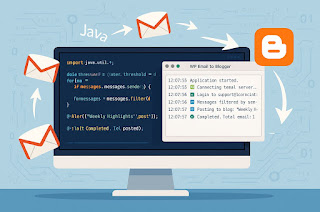Query :
I have created a new code list and have to make a large number of entries into the new code list ( close to 200 ). Does anyone know of a smart way to accomplish this ? I am looking for a way to load the entries from an excel spreadsheet.
Solution :
Exporting and importing code lists is a pain. Edit the database table CODELIST_XREF_ITEM directly.
Select * from CODELIST_XREF_ITEM where LIST_NAME = 'your_code_list' and LIST_VERSION = max_version_for_this_list
To create a new entry, copy these keys from an existing entry: LIST_NAME, SENDER_ID, RECEIVER_ID, LIST_VERSION. Then Enter the rest of the fields. Remember that SENDER_ITEM/RECEIVER_ITEM combo must be unique.
You can do this manually, or through a SQL statement.
The original code list is still cached. You must go into the Dashboard and EDIT the code list. Click on SAVE and the updated code list will now be cached and the version number will have incremented.
Select * from CODELIST_XREF_ITEM where LIST_NAME = 'your_code_list' and LIST_VERSION = max_version_for_this_list
To create a new entry, copy these keys from an existing entry: LIST_NAME, SENDER_ID, RECEIVER_ID, LIST_VERSION. Then Enter the rest of the fields. Remember that SENDER_ITEM/RECEIVER_ITEM combo must be unique.
You can do this manually, or through a SQL statement.
The original code list is still cached. You must go into the Dashboard and EDIT the code list. Click on SAVE and the updated code list will now be cached and the version number will have incremented.