These steps list the sequence of how the translator executes rules while processing the Input side of a map.
- Load the Input definition.
- Read a block of data from the Input file.
- If the record is the first record of a group, run On_Begin rule, if present.
- Load each field within the first/next record within the current group and then execute field level rules (for each field) in the following sequence:
- Execute standard rules
- Execute extended rules
- At the end of the group, execute the On_End rule, if present.
- Repeat steps 2 - 5 for each group in the Input file.
These steps list the sequence of how the translator executes rules while processing the Output side of a map.
- Verify whether or not data exists for the first/next record.
- If the record is the first record of a group, run On_Begin rule, if present.
- Load each field (via simple links) within the first/next record within the current group and then execute field level rules (for each field) in the following sequence:
- Execute standard rules
- Execute extended rules
- Format data according to specified field properties on the Field Properties dialog box. This refers to field length and field format settings (string, date/time, numeric).
- Write the record to the Output file.
- At the end of the group, execute On_End rule, if present.
- Repeat steps 1 - 6 for each record in the Output file.
- Create or update the document entry in the database
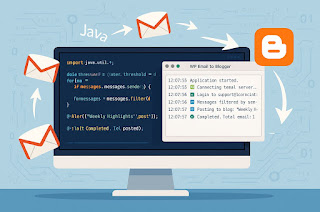


No comments:
Post a Comment