About IBM Sterling File Gateway
Sterling File Gateway is an application for transferring files between partners by using different protocols, conventions for naming files, and file formats.
Sterling File Gateway uses the Sterling B2B foundation, which includes IBM® Sterling B2B Integrator, Sterling Standards, and the Sterling platform. The capabilities that are delivered are similar to the features found in Advanced File Transfer and IBM Sterling Connect:Enterprise® for UNIX, plus new functionality.
Use Sterling File Gateway for movement of large and high-volume file transfers, with end-to-end visibility of file movement in a process-oriented and highly-scalable framework. This framework alleviates file transfer challenges, such as protocol and file brokering, automation, and data security.
Sterling File Gateway supports integration with:
- Sterling B2B Integrator Mailbox
- IBM Sterling Control Center
- IBM Sterling Secure Proxy
- IBM Sterling Connect:Direct® for UNIX server products
- Sterling Connect:Direct
Features
Sterling File Gateway provides many features:
- File/File name Transformations – Mapping of input to output file names; system-wide, group, and partner-specific policies; common file processing tasks such as compression/decompression, PGP encryption/decryption, and signing.
- File Transfer Visibility – Events are recorded for monitoring and reporting; detailed tracking for input-output file structure processing and dynamic route determination; ability to view and filter Sterling File Gateway data flows for all users.
- Replay/Redeliver – One click replay/redeliver capability that allows users to reprocess a transmission from the beginning or to resend just the processed file to a specific delivery destination.
- Notifications – Partners and operators can subscribe to be notified about events by email.
- Predefined business processes – Define common behaviors in file-transfer scenarios, reducing the need for customization.
- Extensibility – Custom event codes, protocols, facts, and consumer identification policies can be added to support unique scenarios.
- Broad Communications Protocol Support – FTP, FTP/S, SSH/SFTP, SSH/SCP, and Sterling Connect:Direct® are supported upon installation, and additional protocols (such as AS2, AS3, or Odette FTP) may be configured through use of the extensibility feature.
- Partner Interface (myFileGateway) – Web browser-based interface that enables partners to upload/download files, subscribe to notifications of events, manage passwords, search and view file transfer activity, and generate reports about file transfer activity.
- Flexible Mailbox Structures – Ability to specify mailbox structures that leverage pattern matching policies and specify attributes that must be true of all partners or a subset of partners
- Dynamic Routing – Consumer derived at run-time, either through mailbox structure, file name, business process-derived consumer name, or map-derived consumer name.
- Partner Onboarding – Easy-to-use graphical user interface to onboard partners and configure the various combinations of communication protocols to enable Sterling File Gateway operations.
How Sterling B2B Integrator and Sterling File Gateway work together
Sterling File Gateway utilizes the Sterling B2B foundation, which includes Sterling B2B Integrator, Sterling Standards, and the Sterling platform, to deliver capabilities similar to those found in Sterling Advanced File Transfer and Sterling Connect:Enterprise® for UNIX, while adding new features and functionality.
Within Sterling File Gateway, Sterling B2B Integrator is known as the B2B Console, and is accessed from the Tools menu. Administrative functions such as creating and managing user accounts, permission groups, and security keys for Sterling File Gateway are handled in Sterling B2B Integrator.
Sterling File Gateway utilizes the communication adapters of Sterling B2B Integrator, which include the following:
- FTP Server adapter
- FTP Client adapter
- SFTP Server adapter
- SFTP Client adapter
- HTTP Server adapter
- HTTP Client adapter
- Connect:Direct Server adapter
- Command Line adapter 2 (for PGP)
To install Sterling File Gateway, you must first install Sterling B2B Integrator. After you install Sterling File Gateway on an instance of Sterling B2B Integrator, when you install upgrades or new builds of Sterling B2B Integrator, Sterling File Gateway upgrades and builds are automatically installed as part of the installation script.
How Sterling Secure Proxy and Sterling File Gateway work together
Sterling Secure Proxy can be used as a proxy with Sterling File Gateway and other HTTP applications and supports a single sign-on connection. Single sign-on (SSO) provides access control that allows a user to log in once to Sterling Secure Proxy, using the HTTP protocol, and then gain access to Sterling File Gateway without logging in again. SSO bypasses normal user authentication in Sterling File Gateway and trusts that Sterling Secure Proxy has authenticated the user.
After you set up the basic single sign-on configuration, trading partners can communicate in a secure environment that provides authentication. The trading partner first connects to Sterling Secure Proxy which then connects to Sterling File Gateway on behalf of the trading partner.
Following is an illustration of the flow of data:

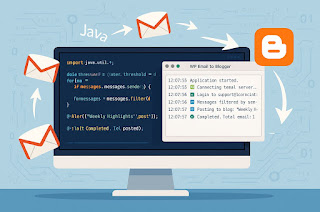


I really appreciate information shared above. It’s of great help. If someone want to learn Online (Virtual) instructor lead live training in IBM STERLING B2B INTEGRATOR kindly contact us http://www.maxmunus.com/contact
ReplyDeleteMaxMunus Offer World Class Virtual Instructor led training on IBM STERLING B2B INTEGRATOR We have industry expert trainer. We provide Training Material and Software Support. MaxMunus has successfully conducted 100000+ trainings in India, USA, UK, Australlia, Switzerland, Qatar, Saudi Arabia, Bangladesh, Bahrain and UAE etc.
For Demo Contact us.
Saurabh Srivastava
MaxMunus
E-mail: saurabh@maxmunus.com
Skype id: saurabhmaxmunus
Ph:+91 8553576305 / 080 - 41103383
http://www.maxmunus.com/
I'm Абрам Александр a businessman who was able to revive his dying lumbering business through the help of a God sent lender known as Benjamin Lee the Loan Consultant. Am resident at Yekaterinburg Екатеринбург. Well are you trying to start a business, settle your debt, expand your existing one, need money to purchase supplies. Have you been having problem trying to secure a Good Credit Facility, I want you to know that Mr Benjamin will see you through. Is the right place for you to resolve all your financial problem because am a living testimony and i can't just keep this to myself when others are looking for a way to be financially lifted.. I want you all to contact this God sent lender using the details as stated in other to be a partaker of this great opportunity Email: 247officedept@gmail.com Or WhatsApp/Text +1-989-394-3740.
ReplyDelete