1)What is the difference between Schema and SchemaDT?
Ans.
Schema is nothing but a structure of document, we can
generate "Document Type" from Schema, and it’s called
SchemaDT.We can say Schema is a blue print.
We can create "Document Type" separately, it is containing
fields, but here we have to add fields manually.
Schema is a flat file schema. schemaDT is a IS Document Type
created/generated from this schema.
2)Can u please tell me abt WebMethods in brief
webMethods is EnterpriseApplicationIntegraton tool. It can
be used to integrate applications within organisation. It
can also be used to integrate third party/vendor
applications.webMethods suite of application can be used to implement
ESB, BPM.
Ans.
Webemthods is Integration tool. Means ,it integrates different hetrogenious systems. Why integration ? because
hetrogenious systems use different data (types) altogether, to understand each other and run the business together
(i.e. Business exchange) we use this webmethod as a tool which can translilate one data to other without loosing its
data value. This understands both the data types either using xml format or flat file(Simple text) or data base to
data base etc.It is automated tool , i.e. without human intervention it
can be used to transalte the data and so forth using Trigger mechanism. Thats it.
3)When and why should we use transformers and flow services? How are they different from each other?
Ans.
4)What is Modeler
Ans.
5)How to create a link between variables?
Ans.
6)What are Structural transformations ?
Ans.
7)How to Change the Order of Steps in a Flow Service?
Ans.
8)How to use SEQUENCE as the Target of a BRANCH?
Ans.
9)How to Move Flow Steps?
Ans.
10)How ACLs Affect locking?
Ans.
11)How to remove a system lock from an element?
Ans.
System locks can be removed by making the server side files
of the element as redable.right Click on the elemet in
developer which is system locked.and choose the lock
properties.It will display the server side files for the element.
Make the files as readable and click the referesh button
in the developer.You will find that the element is no more
locked.
2) Click on management link under packages in Admin page.
then click view locked elements link.You will be redirected
to anoter page,there we can find unlock elemets link.
First check all the system services and then press Unlock
element link.
12)How to find dependents of a selected element on the server?
Ans.
Right click on the element for which you have to find the
dependents in the navigational pannel.and click on the
option find dependents.
13)How to open a session on a different server?
Ans.
Select "session" from the menu in toolbar and click open.
key in the server IP and port on which you have to open the
connection.The user name and password on that server.
14)What is a flat file schema and what are its uses?
Ans.
Flat file schema is a blueprint which have rules for the
flat file. IS will validate the flat file against this Flat
file schema.Flat file scheme can be used to validate the incoming flat files.
Schema provides definition for flat files against which IS can validate flatfiles
15)How to Find Elements in the Navigation Panel?
Ans.
Just right click on the element ehich u want to see then u
click Locate in NAvigation option then u can see that
element in the navigation panel.
16)How to Rename and Delete Elements?
Ans.
To rename an Element
1) select the element.
2)RightClick on the element->goto Rename
3)select the rename option
To Delete an Element
1) select the element.
2)RightClick on the element
3)select the Delete option
17)How to Restore a Session on a Server?
Ans.
Developer gets disconnected from the server if the server
goes down or if there is a problem in the network.
Donot close the developer.If you close the developer you
wont be able to save the changes.Once the server come up or
the network problem is resolved. you will be automatically
connected to the server and then you can retsore your
session.
18)What Is Developer?
Ans.
All the servcies and elements reside on the Integration
server.Developer is a GUI by which we can
create,edit,delete,test an element in IS.We can even trace
thru the flow steps in a developer.Developer connects to
the serever through the HTTP port configuered on IS.
19)What Is an Element?
Ans.
Element is an item,which contains folders,services,specifications..etc...
.Server and packages can not be an element
20)What happens to the locks on elements when we replicate a package?
Ans.
Locking information is not preserved when u replicate a package.
21)Should we archive derived files?
Ans.
Yes we can archive the derived files by two ways
1:We can do in IS how menas we have one option under
packages management if u click that we will get all the
packages list there we have the option to create the
archive for the resp package.
2:we can create in developer goto file-->export as a ZIP
file.
22)In webMethods Integration Platform, where is the lock information stored (such as names of elements that are locked, when they were locked, etc.)?
Ans.
Lock information is stored in the webmethods Repository version2
23)What happens to the locks on elements when we upgrade webMethods Integration Platform?
Ans.
Locking information is not preserved between version of webmethods integration platform
24)Can we multi-select elements to lock or unlock in the Navigation Panel?
Ans.
Yes but your selection does not contain :
1:server
2:folder or package and its content
3:package and any other element
4:adapter notification record
25)What is the difference between a system locked element and a read-only element?
many times webmethods elements are created/deployed under the user context of root user the elements appear system
lock. the read access can explicitly be given to elements through acl by administrator?
Ans.
26)When to Unlock an Element?
Ans.
When u want make changes to the elements.
27)When to Lock an Element?
Ans.
Lock on a element prevents another user from editing that element..
Two types of locks
1:userlock
2:systemlock
28)How to Know Who Has an Element Locked?
Ans.
To know who has locked the service or a document or etc..
right click that particular service or document and select
LOCK PROPERTIES from the menu displayed.
29)What Is a Lock?
30)How to Create an ACL?
Ans.
ACL can be created using the below mentioned steps.
1 Open the Integration Server Administrator.
2 In the Security menu of the Navigation panel, click ACLs.
3 Click Add and Remove ACLs.
4 Specify one ACL name per line. Press ENTER to separate
the lines.
5 Click Create ACLs.
31)What Happens When a Client Runs a Service with ACLs?
the server checks the ACL assigned service
Ans.
If the client is a member of an allowed group and is not a member of a
denied group,the server executes the service.if the client is not a member of an allowed group,the server denies the request to invoke the service and stops executing.
What Is an ACL?
What Is a Replication Service?
Replication Service is one that IS automatically executes
when it prepares to replicate a package
What Is a Shutdown Service?
A Shutdown service is the one we can write and add it to
the shutdown services list. these services will be executed
when the server shuts down. In this service we can write
codes to close the network connections, releasing memory
etc..
32)What Is a Startup Service?
Ans.
33)What Is a Package?
Ans.
A package is a container that is used to bundle services and
related elements, such as specifications, IS document types, IS schemas, and output
templates. When you create a folder, service, specification, IS document type, IS schema,
or output template, you save it in a package.
34)When Is a Copy of the Input Pipeline Saved in the Audit Log?
Ans.
35)What Are Input and Output Parameters?
Ans.
Name and datatype
36)What Is a Flow Step?
Ans.
Flow service contains a flow step.flow step is a basic unit of work that webMethods Integration Server interprets and
executes at run time.
37)What Is a Flow Service?
Ans.
Flow service is a service written in webmethods flow language..this is simple yet and power full language.
38)What Does a Flow Service Look Like in Diagram View?
Ans.
Flow diagram view, like flow tree view, is a view of a flow service that Developer displays in the editor.
39)When Should You Use Flow Diagram View?
Ans.
40)What Is Flow Diagram View?
Ans.
41)What Is Dimensionality?
Ans.
Dimensionality refers to the number of arrays to which a variable belongs.
42.What Are Transformers?
Ans.Transformers are the services you use to accomplish value transformations on the Pipeline
tab.
You can only insert a transformer into a MAP step.
You can use any service as a transformer.
This includes any Java, C or flow service that you create
and any built-in
services in WmPublic, such as the
pub.date.getCurrentDateString and the pub.string.concat
services. By using transformers, you can invoke multiple
services (and perform multiple
value transformations) in a single flow step.
43)What Is the Pipeline Editor?
Ans.
Pipeline Editor is a place which enables Data elements to be
visually mapped from a service to another.
It also allows the elements to be dropped after or before
any service or Hardcore the values of any variable needed
for the next step service.
44)What Does an IS Schema Look Like?
Ans.
The Apperance and content of IS Schema depends on whether
you generate an Is Schema from XML shema or DTD
If u cretae an IS schema from xml shema ,the
resulting IS schema displays type difinitions,element
declarations and attribute declarations.
If u create an IS schema from DTD,the resulting IS
shema displays element type declaration
45)How to Create an IS Schema?
Ans.
An IS schema can be created by following these steps:
1. First create a webMethods document
2. Run the service pub.schema:createXSD
3. Give the input parameter the fully qualified name of
your document. The output parameter xsd/source has the text
schema representation of your document. Save this to a file
(e.g. sample.xsd)
4. In the appropriate folder create a New Schema
5. Give the schema a name
6. Select XML Schema and give the filename of the saved
file (e.g. sample.xsd)
46)What Is Data Validated Against?
Ans.
During validation, run-time data is compared to a blueprint
or model. The blueprint or model is a formal description of the structure and the allowable content for the data. The
blueprint identifies structural and content constraints for
the data being validated. The validation engine in webMethods Integration Serverconsiders the data to be valid when it conforms to the constraints specified in the blueprint. A blueprint can be an IS schema, an IS document type, or a set of input and output parameters.
47)What Is Data Validation?
Ans.
Data Validation is the process of verifying that run-time
data conforms to a predefined structure and format. It also
verifies that the run-time data is a specific datatype and
falls within a defined range of values.
48)What Happens When a Breakpoint is Encountered?
Ans.
49)How Java Services Are Organized on the webmethods Server?
Ans.
50)Is Source Control the Same as Locking?
Ans.
No. Locking is one component of a full source management
solution. Source control is designed to allow the administrator to archive and maintain
multiple file revisions. Many source control applications also allow the administrator to
tag revisions, run revision history reports, and other functions. Lock functionality
allows the user or administrator to control who is working on a particular element at a
particular time.
51)What Is a Third-Party Source Control Application?
Ans.
A third-party source control application is a product
designed to help an administrator archive versions of files in a development environment.
Such products include PVCS,CVS, Visual Source Safe, and Perforce.
52)How webMethods Developer Supports Tables?
Ans.
There is an element called Adapter Service in Web methods.Using this element u can create adapter service like
insert,update and delete,select the records from table.Before that u have to create Adapter Connection in
Integration server under Jdbc Adapter.
53)What Is a Regular Expression?
Ans.
Regular Expression in webmethod is a pattern matching technique, highly used in XQL and WQL.
54)What Happens When an Event Occurs?
Ans)
There are various types of events that occur in Integration
Server.e.e Session start, session end, session timeout,
alarm, exception etc. These can be seen in Developer Event
Manager. Go to Tools menu in the menu bar on the developer
and click on Event Manager.
We can invoke a service when a particular event occurs in
this event manager. e.g: we can invoke a particular service
when an exception occurs in any of the IS services. This is
helpfull when we want to implement custom/generic
exception handling framework.
55)What Are Event Handlers?
Ans.
Event handlers are the services that you write to perform some actions when a specific event occurs.
56)How many minutes have you spent in your lifetime reading documentation or actually (gasp) working with any webMethods product on a real project?
Ans.
57)In what folder is the webMethods documentation for the Broker Admin package located?
located at
Ans.
<webmethods installation directory>/Broker/docs/BrokerAdminGuide.pdf
58)In what folder is the webMethods documentation for Broker located?
Ans.
Broker documentation can be located in the following
directory.
<Webmethods installation Diretory>/Broker/docs.For this broker needs to be installed on the system.
59)Can you spell SAP, ERP, CRM, XML and EDI properly?
Ans.
Systems appications & Products
Enterprise Resource Planning
Customer Relationship Management
Extended Markup language
Electronic Data Interchange
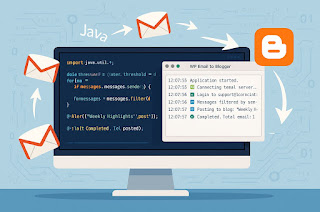


No comments:
Post a Comment