EDI is the computer to computer exchange between two companies of standard business documents in electronic format. There are two key elements in basic EDI first electronic documents will replace paper documents and second exchange of documents takes place in standard format.Using these two basic concepts any business can enter the world of EDI and begin taking advantage of the speed and economy of electronic commerce
one company has automated a number of business documents like purchase orders and invoices, you may wish to integrate your EDI environment to other business systems. Implementing EDI first time can appear to be daunting challenge for many companies however there are no of ways to which EDI can be implmented across business. For companies that have internal resources to manage EDI infrastructure, EDI can be deployed by installing software which would allow EDI information sent via VAN (value added network) or point to point connection.
VAN are private networks where EDI related information can be exchanged between companies securely. trading partners will require account with EDI VAN provider which simply acts as electronic mail box to both send and receive electronic documents.
In today fast faced business world your business already moving in this direction,customers and suppliers may already approaching you to begin trading information electronically.
So what is document ? A document is any form of communication ,usually paper based sent between two companies
*purchase orders *Invoices * Shippinf Notices etc
EDI replaces human readable , paper or electronic based documents with machine readable, electronically coded documents with EDI sending computer will creates message and receive computer will interpret the message without human involvement.
There are many ways in which EDI environment can be implemented across trading partnet community.Whether you are looking to implement EDI for the first time or expand your EDI infrastructure to support trading partners in other regions in around the world.There are many EDI tools and connectvity options available to suit your needs.
X12 Envelope Schematic Diagram
X12 997 (Functional Acknowledgment) Segment Table
one company has automated a number of business documents like purchase orders and invoices, you may wish to integrate your EDI environment to other business systems. Implementing EDI first time can appear to be daunting challenge for many companies however there are no of ways to which EDI can be implmented across business. For companies that have internal resources to manage EDI infrastructure, EDI can be deployed by installing software which would allow EDI information sent via VAN (value added network) or point to point connection.
VAN are private networks where EDI related information can be exchanged between companies securely. trading partners will require account with EDI VAN provider which simply acts as electronic mail box to both send and receive electronic documents.
In today fast faced business world your business already moving in this direction,customers and suppliers may already approaching you to begin trading information electronically.
So what is document ? A document is any form of communication ,usually paper based sent between two companies
*purchase orders *Invoices * Shippinf Notices etc
EDI replaces human readable , paper or electronic based documents with machine readable, electronically coded documents with EDI sending computer will creates message and receive computer will interpret the message without human involvement.
There are many ways in which EDI environment can be implemented across trading partnet community.Whether you are looking to implement EDI for the first time or expand your EDI infrastructure to support trading partners in other regions in around the world.There are many EDI tools and connectvity options available to suit your needs.
X12 Envelope Schematic Diagram
X12 997 (Functional Acknowledgment) Segment Table
EDI X12 850 File Sample - Purchase Order
X12 850 Purchase Order
ISA*00* *00* *08*9251750000 *08*1234567890 *030627*1304*U*00401*000001403*0*P*>~ ![left-arrow.gif]() Envelope Header
Envelope Header
GS*PO*8019721193*1234567890*20030627*1304*1403*X*004010~
ST*850*01403001~
GS*PO*8019721193*1234567890*20030627*1304*1403*X*004010~
ST*850*01403001~
BEG*00*SA*548177**20030627~ ![left-arrow.gif]() Document Header
Document Header
REF*AN*547794~
PER*BD*JOHN JONES*TE*5552225555~
FOB*PB~
DTM*002*20030705~
DTM*118*20030704~
PKG******01~
TD5****H*OUR CR/T~
N9*AH*548177~
MSG*THIS PURCHASE ORDER IS SUBJECT TO THE SAME TERMS AND~
MSG*CONDITIONS AS SAFEWAY PURCHASE ORDER FORM 1030~
MSG*PICKUP NO. E450562~
N1*ST*SAFEWAY INC*9*0091372092527~
N2*Tracy Produce~
N3*16900 West Schulte Road~
N4*Tracy*CA*95376~
N1*BT*SAFEWAY INC*9*0091372091700~
N2*NATIONAL SERVICES CENTER~
N3*P.O. BOX 29093~
N4*PHOENIX*AZ*85038~
N1*VN*BEST SUPPLIER INC.*9*1234567890000~
N3*P.O. BOX 11111~
N4*LOS ALAMITOS*CA*90001~
PO1**10*CA*12.5**UA*042040304101*IN*20403041*VN*22222~![left-arrow.gif]() Document Line Items
Document Line Items
CTP*RS*FCP*12.5~
PID*F*08***ITEM DESCRIPTION 1/10 LB~
SAC*A*B280***20.00***2.00****02~
CTT*1**120*LB~![left-arrow.gif]() Document Summary
Document Summary
REF*AN*547794~
PER*BD*JOHN JONES*TE*5552225555~
FOB*PB~
DTM*002*20030705~
DTM*118*20030704~
PKG******01~
TD5****H*OUR CR/T~
N9*AH*548177~
MSG*THIS PURCHASE ORDER IS SUBJECT TO THE SAME TERMS AND~
MSG*CONDITIONS AS SAFEWAY PURCHASE ORDER FORM 1030~
MSG*PICKUP NO. E450562~
N1*ST*SAFEWAY INC*9*0091372092527~
N2*Tracy Produce~
N3*16900 West Schulte Road~
N4*Tracy*CA*95376~
N1*BT*SAFEWAY INC*9*0091372091700~
N2*NATIONAL SERVICES CENTER~
N3*P.O. BOX 29093~
N4*PHOENIX*AZ*85038~
N1*VN*BEST SUPPLIER INC.*9*1234567890000~
N3*P.O. BOX 11111~
N4*LOS ALAMITOS*CA*90001~
PO1**10*CA*12.5**UA*042040304101*IN*20403041*VN*22222~
CTP*RS*FCP*12.5~
PID*F*08***ITEM DESCRIPTION 1/10 LB~
SAC*A*B280***20.00***2.00****02~
CTT*1**120*LB~
SE*30*01403001~ ![left-arrow.gif]() Envelope Footer
Envelope Footer
GE*1*1403~
IEA*1*000001403~
GE*1*1403~
IEA*1*000001403~
<script async src="https://pagead2.googlesyndication.com/pagead/js/adsbygoogle.js?client=ca-pub-8458282231840375"
crossorigin="anonymous"></script>
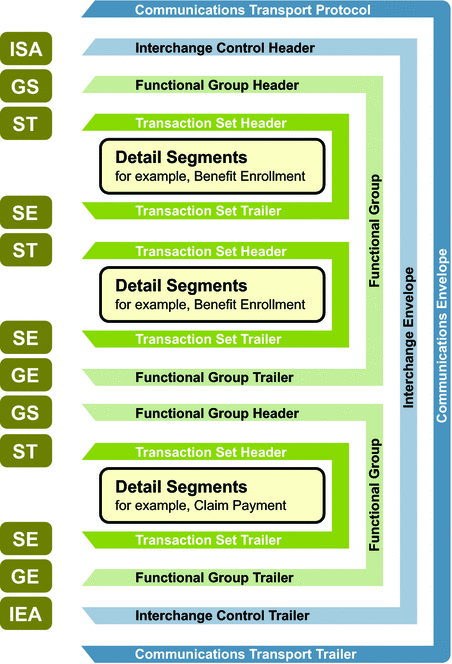

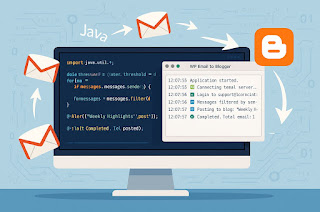


Structure of Enveloping
ReplyDeleteThe first part of and EDI envelope is the ISA-IEA. The ISA is the first segment, and the IEA is the last.
Directly below the ISA-IEA is the GS-GE envelope. The second segment is the GS segment, and the segment before last is the GE segment.
Inside the GS-GE is the ST-SE. The third segment is always the ST, and the third from last is always the SE.
If we were to explode the envelope, it would look something like this:
ISA
GS
ST
(data contents here)
SE
GE
IEA
Three envelopes with three purposes.
The ISA segment is the interchange envelope. It contains information for the envelope and its contents. The IEA completes the envelope, and contains a matching control number with the ISA and a counter indicating the number of GS-GE envelopes it contains.
The GE segment is the functional level. It contains an encoded value indicating what the functional purpose is the contents of the GS envelope is. It also has come functional delivery identifiers. The GE, like the IEA, has a corresponding control number with the GS, and has a counter of the number of ST envelopes it contains.
The ST is the document level. It does not contains any sender of receiver identifiers. It does contains the document number that indicates the document type. The SE like the IEA and the GE, contains a corresponding control number with its partner the ST segment. It also contains a counter of the number of segments contained in the ST-SE document envelope.
ISA - Interchange Control Header
ReplyDeleteISA_01 is a qualifier. The Authorization Information Qualifier can be one of 7 values from 00 to 06. Most of the time it is 00 which means that ISA_02 will not contain meaningful data. This field must be populated with one of these values.
ISA_02 is for Authorization Information. If the ISA_01 is 00, this will normally be left blank. If ISA_01 is one of the other 6 valid values, this field must be populated. The value here will be used to determine the authorization of the document. I have only seen this used with one trading partner. You might not see this at all.
ISA_03 is also a Qualifier. It is the Security Information Qualifier and can be one of two values, 00 or 01. Most of the time it is 00 which means that ISA_04 contains no password. This field must be populated with one of these values.
ISA_04 is for Security Information. This is also called the password. If the ISA_03 is 01, this must contain a value. Most of the time this will be blank.
ISA_05 is an Interchange ID Qualifier. There are two of these. They qualify or define the Interchange ID field that they precede. These are required to be present. There are 41 valid options, and I won’t define them all here. Some common usages are:
01 = DUNS number
12 = Phone number
14 = Duns Number with Suffix
16 = DUNS with 4 character suffix
ZZ = mutually defined.
ISA_06 is the Sender’s Interchange Identifier. This value will identify the sender to the receiver. The receiver should have this as a unique value. Thus some times it is necessary to have more than one option in case the value you have chosen is already in used by some other Trading Partner that the receiver exchanges documents with.
ISA_07 is an Interchange ID Qualifier. It follows the same rule as ISA_05 but qualifies the receiver instead of the sender.
ISA_08 is the Receiver’s Interchange Identifier. This values tells the sender’s system where the message is going, and tells the receiver’s system that this message is for them. The sender will need to have a unique value for each trading partner.
ISA_09 is the Interchange date. This is the date that the ISA envelope is created. Sometimes this value is derived from the contents of the document, but ideally this should be the date of the interchange envelope.
ReplyDeleteISA_10 is the interchange time. This is the time that the ISA envelope is created. Sometimes this values is derived from the document, or is defaulted to midnight. Ideally this should be the time of the interchange envelope.
ISA_11 is the Standard Identifier. This will always be ‘U’ identifying this as the US EDI standard.
ISA_12 is the Standard Version Number. This relates to the major version of the EDI standard that is used. This value needs to be accurate so that the receiver’s EDI system can expect the right size of fields in the GS segments. This may not look like what it is, as you see this ‘00401′ for a version of ‘4010′. This only identifies the major version, not distinguishing between 4010, 4011 and 4012.
ISA_13 is the Interchange control number. This is the way that an EDI system identifies the envelope. This control number should not be random, but an incrementing number. It is 9 digits padded with zeroes. The combination of ISA Sender and Receiver Identifiers and the Control number should identify a distinct interchange transmission. When 9 ‘9’s are reached, the control number should roll back to 1. Nine zeros should be avoided as some systems that may internally trim the zeros will them be presented with a null value.
ISA_14 is the Acknowledgement Request. This lets the EDI file make a request for a functional acknowledgement or 997 to be transmitted. This is a binary option of 0 meaning “don’t send a 997.” and 1 meaning “send a 997.” In a perfect world any ISA with a 1 in this would get a 997 returned. In the real world, most EDI systems require some setup to enable the 997, thus it is good to discuss this before sending the request.
ISA_15 is the usage indicator. This can be one of three values. P is for Production Data, T is for Test Data, and I is for Information Definition. This is important as a EDI system should only process interchanges with the P as production data.
ISA_16 are the delimiters. You delimiters are characters that separate the elements of data so that one piece of data can be distinguished from another. EDI files don’t have externally set delimiters. This means in a pure sense, that an EDI parser may not know what the delimiters will be until it has begun to parse the file. This may sound chaotic for someone familiar with strict delimited files. But we need to remember that in and EDI file, the first segment is fixed position.
IEA - Interchange Control Trailer
IEA_01 Number of Included Functional Groups - This is used for message integrity, developed before such things as check sums were widely implemented.
IEA_02 Interchange Control Number - Must match the control number in the IEA.
GS - Functional Group Header
ReplyDeleteGS_01 is the Functional Identifier. This designates the type of messages this envelope contains. If it contains Purchase Orders, the GS_01 is “PO” if it contains Invoices, it is “IN” as so forth.
GS_02 is the Sender Identifier. This does not have to be the same as the ISA Sender, but it can be. This element has the same restrictions on content, a 15 character alpha-numeric. But unlike the ISA sender, this one is not fixed in size. This means that the delimiters fit around the value without including any white space. In many basic implementations, the value in the ISA sender, and the GS sender are the same value.
GS_03 is the Receiver Identifier. This does not have to be the same as the ISA receiver, but it can be. This element has the saem restrictions on content, a 15 character alpha-numeric. But unlike the ISA sender, this one is not fixed in size. This means that the delimiters fit around the values without including any white space. In many basic implementations, the values in the ISA receiver and the GS receiver are the same value.
GS_04 is the Date. It should be the date of the creation of the GS envelope. Many times it is the same date as the ISA date.
GS_05 is the Time. It should be the time of the creation of the GS envelope. Many times it is the same as the ISA time.
GS_06 is the Control Number. This is a 1 to 9 numeric value. This is a number that needs to be unique inside the ISA envelope only. Some implementations use an incrementing number that increments with the usage like the ISA control number. Others just have a count of the number of GS envelopes inside an ISA. Both are acceptable. All that is required is that the GS control number be unique among other GS control numbers within the ISA envelope that it is contained in.
GS_07 is the Agency Code. Basically for any X12 document that will be “T” or “X”. I have only seen “X” indicating that it is really using X12. Even when it is not. Most of the time I ignore this value.
GS_08 is a Version identification value. Just like the ISA_12, this identifies the standard, but identifies it to the next level. Thus if you are 4010, this will be 004010 and so on.
GE - Functional Group Trailer
GE_01 Number of included Transaction Sets - This is used for message integrity, developed before such things as check sums were widely implemented.
GE_02 Group Control Number - Must match the group control number of the GS
ST - Transaction Set Header
ReplyDeleteST_01 is the Document identifier. That is to say, for an 850 the ST document ID is “850″. Good form would dictate that the GS_01 and the ST_01 would specify the same type of document.
ST_02 is a control number which is a 3 to 9 digit number. Whichever you chose, you must do the same for both the ST and SE.
SE - Transaction Set Trailer
SE_01 - Number of included segments - This is used for message integrity, developed before such things as check sums were widely implemented.
SE_02 - Transaction Set Control Number - Must match the Transaction Set Control Number in the ST.
NOTE: Remember that you can have more than one GS-GE envelope inside an ISA-IEA, and you can have more than one ST-SE inside a GS-GE, but you can only have one document of one type inside a ST-SE envelope
The main difference between EDIFACT and X12 are
ReplyDelete1.EDIFACT uses composite data elements
2.Looping and nesting procedures are different
3.There are 6 data elements types are defined in ANSI X12 while only three are defined in EDIFACT
4.There is no provision in EDIFACT for optional fields
5.EDIFACT allows for two levels of syntax
6.And ofcourse the message structure in both standards is different for different messages.
RosettaNet:
ReplyDeleteFounded in 1998, RosettaNet is an independent, self-funded, non-profit consortium dedicated to the development of XML-based standard electronic commerce interfaces to align the processes between supply chain partners on a global basis
ELEMENTS OF ROSETTANET
Partner Interface Processes (PIPs)
A messaging system
Partner Interface Processes
· The sequence of steps required to execute an atomic business process between two supply chain partners
· Contain nonproprietary business processes
· Stand as discrete units of work that can be attached and built into other PIPs to achieve a larger business outcome
· Clusters and Segments
PIPs are designed to fit into seven Clusters, representing the core business processes or backbone of the trading network. Each Cluster is broken down into Segments -- cross-enterprise processes involving more than one type of trading partner. Within each Segment are individual PIPs
Thanks for sharing, Really Good Post.
ReplyDeleteIt will great if you check mine.
We have the best edi solutions which can help for business...
for more information
Visit: https://www.cogentialit.com
EdiPure edibles come in many shapes, sizes, edi pure
ReplyDeleteand obviously, flavors, from glossed over sticky bears to old-school rock confections and chocolate chip treats
As of late, cannabis eatable items, for example, thc trucks, weighty hitters, cbd containers,blueberry kush sorcery mushrooms, Shrooms and any remaining edibles mushrooms close by cbd oil,thc oil have been on the ascent as a result of the development the pot area pointed toward giving modest medicine to the general population
ReplyDeleteub claim form fields I think this is an informative post and it is very useful and knowledgeable. therefore, I would like to thank you for the efforts you have made in writing this article.
ReplyDelete