What is IBM Sterling Connect:Direct?
IBM® Sterling Connect:Direct® is point-to-point (peer-to-peer) file-based integration middleware meant for 24x365 unattended operation, which provides assured delivery, high-volume, and secure data exchange within and between enterprises. It is optimized for high performance and throughput and moves files containing any type of data (text, EDI, binary, digital content, image) across multiple platforms, disparate file systems, and disparate media. It is used by many industries throughout the world to move large volumes of data and for connecting to remote offices.
Benefits
Sterling Connect:Direct offers the following benefits:
- Predictability—Assures delivery via automated scheduling, checkpoint restart, and automatic recovery/retry. If a data transmission is interrupted, the transmission tries to restart at a predefined interval for a configured amount of time. All activity and statistics are logged so that there are verifiable audit trails of all actions.
- Security—Ensures customer information stays private through a proprietary protocol and offers basic security through authentication and user proxies. Supports a comprehensive cryptographic solution (IBM Sterling Connect:Direct Secure Plus) that provides strong mutual authentication using X.509 certificates, SSL, and TLS data encryption, and data integrity checking. For more information about Sterling Connect:Direct Secure Plus and other products that enhance Sterling Connect:Direct's security model, see Extending the Capabilities of Sterling Connect:Direct.
- Performance—Handles the most demanding loads, from high volumes of small files to terabyte files.
Features
Sterling Connect:Direct offers the following features:
- Provides automation through easy-to-use Process definition and scripting. Multi-step Processes manage data movement as well as pre- and post-processing.
- Provides automation through scripting, scheduling, and watch directories.
- Automatically establishes connection to remote server when data is ready for transfer. Automatic session retry re-establishes an interrupted connection; work resumes at the point of failure.
- Offers flexible security options to control access to data, network, or system resources. Interfaces to operating system and vendor-supplied access control and security software.
- Supports a comprehensive cryptographic solution (Sterling Connect:Direct Secure Plus).
- Supports local and remote administration, configuration, and Process management through a browser user interface.
- Supports non-intrusive integration to existing applications through the Command Line Interface (CLI), which can be used in batch files or scripts. Also supports direct use by applications through APIs.
- Provides a complete audit trail of data movement through extensive statistics logs.
- Supports extensive configuration options for flexibility of deployment, management of network resources and optimization of data transfer performance.
- Provides optional data compression that is configurable for maximum compression or optimal use of system resources.
- Supports all major file types, media, and record formats across multiple platforms. Data exchange is independent of content.
Platforms
Typically, Sterling Connect:Direct is installed on a mainframe, UNIX, or Microsoft Windows server at a central processing site and is used to communicate with other Sterling Connect:Direct sites in the business's network. Sterling Connect:Direct offers multi-platform implementations tailored to each of the following operating systems:
- z/OS®
- UNIX (Sun, HP UX, AIX®, Linux)
- Microsoft Windows
- OpenVMS
- HP NonStop (Tandem)
- VM
- VSE
- i5/OS™ (OS/400®)
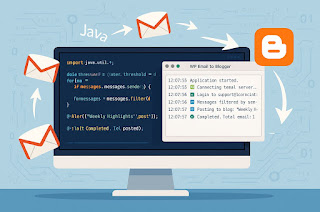


No comments:
Post a Comment