Integrating a vendor management system (VMS) with banks for vendor payment involves several steps to ensure a seamless and secure payment process. Here's a comprehensive overview of the integration process:
Step 1: Define requirements and objectives
Clearly define the objectives of integrating the VMS with banks for vendor payment. Identify the specific payment methods, data exchange formats, and security protocols that need to be supported. This will help in selecting the appropriate integration approach and tools.
Step 2: Select a VMS and bank connectivity solution
Choose a VMS that offers integration capabilities with multiple banks and supports various payment methods. Evaluate the compatibility of the VMS with the bank's payment systems and ensure it meets your specific requirements.
Step 3: Establish data exchange standards
Determine the data exchange standards that will be used for transmitting payment information between the VMS and the bank. Common standards include XML, EDI, and SWIFT. Ensure that both systems can communicate effectively using the chosen standards.
Step 4: Implement data mapping and transformation
Map the data fields in the VMS to the corresponding fields in the bank's payment systems. This may involve data transformation, such as formatting and conversion, to ensure compatibility. Develop data validation rules to ensure data integrity and prevent errors.
Step 5: Configure payment workflows
Define the payment workflows between the VMS and the bank. This includes specifying the authorization process, payment initiation, and reconciliation procedures. Establish clear roles and responsibilities for each step in the workflow.
Step 6: Conduct testing and validation
Perform thorough testing to ensure the integration is functioning as expected. Test various payment scenarios, including single payments, batch payments, and error handling. Validate data accuracy, transaction processing, and communication between the VMS and the bank.
Step 7: Deploy and monitor the integration
Deploy the integrated solution to a production environment and monitor its performance closely. Continuously review and refine the integration to address any issues or optimize the payment process.
Additional considerations for secure integration:
-
Employ strong encryption and authentication mechanisms to protect sensitive payment data.
-
Implement access controls and user authorization to restrict access to payment information based on user roles and permissions
-
Conduct regular security audits and vulnerability assessments to identify and address potential security risks.
-
Follow industry standards and best practices for secure payment processing.
Integrating a vendor management system (VMS) with banks for vendor payment involves several steps to ensure a seamless and secure payment process. Here's a comprehensive overview of the integration process:
Step 1: Define requirements and objectives
Clearly define the objectives of integrating the VMS with banks for vendor payment. Identify the specific payment methods, data exchange formats, and security protocols that need to be supported. This will help in selecting the appropriate integration approach and tools.
Step 2: Select a VMS and bank connectivity solution
Choose a VMS that offers integration capabilities with multiple banks and supports various payment methods. Evaluate the compatibility of the VMS with the bank's payment systems and ensure it meets your specific requirements.
Step 3: Establish data exchange standards
Determine the data exchange standards that will be used for transmitting payment information between the VMS and the bank. Common standards include XML, EDI, and SWIFT. Ensure that both systems can communicate effectively using the chosen standards.
Step 4: Implement data mapping and transformation
Map the data fields in the VMS to the corresponding fields in the bank's payment systems. This may involve data transformation, such as formatting and conversion, to ensure compatibility. Develop data validation rules to ensure data integrity and prevent errors.
Step 5: Configure payment workflows
Define the payment workflows between the VMS and the bank. This includes specifying the authorization process, payment initiation, and reconciliation procedures. Establish clear roles and responsibilities for each step in the workflow.
Step 6: Conduct testing and validation
Perform thorough testing to ensure the integration is functioning as expected. Test various payment scenarios, including single payments, batch payments, and error handling. Validate data accuracy, transaction processing, and communication between the VMS and the bank.
Step 7: Deploy and monitor the integration
Deploy the integrated solution to a production environment and monitor its performance closely. Continuously review and refine the integration to address any issues or optimize the payment process.
Additional considerations for secure integration:
-
Employ strong encryption and authentication mechanisms to protect sensitive payment data.
-
Implement access controls and user authorization to restrict access to payment information based on user roles and permissions
-
Conduct regular security audits and vulnerability assessments to identify and address potential security risks.
-
Follow industry standards and best practices for secure payment processing.

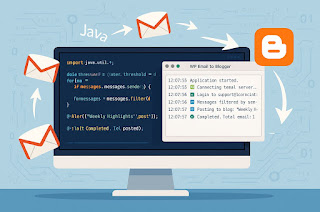


No comments:
Post a Comment