FAQS
Q.What is webMethods?
A.A company that provides integration tools. The key products include Integration Server, Enterprise Server, Business Integrator, Workflow and Mainframe Integration Server. webMethods is a company, not a product.
A.A company that provides integration tools. The key products include Integration Server, Enterprise Server, Business Integrator, Workflow and Mainframe Integration Server. webMethods is a company, not a product.
Q.What are the modules of webMethods Product Suite?
A.
1.Integration and B2B
2.Service Oriented Architecture
3.Business Process Management
4.Business Activity Monitoring
A.
1.Integration and B2B
2.Service Oriented Architecture
3.Business Process Management
4.Business Activity Monitoring
Q.What are the tools of webMethods Integration ?
A.
1.webMethods Adapters
2.webMethods Developer
3.webMethods Integration Server
4.webMethods Integration Platform
5.webMethods Broker
6.webMethods Monitor
7.webMethods Optimize for Infrastructure
8.webMethods Trading Networks
9.webMethods EDI Module
10.webMethods EDIINT
11.webMethods eStandards Modules
12.webMethods PIM
A.
1.webMethods Adapters
2.webMethods Developer
3.webMethods Integration Server
4.webMethods Integration Platform
5.webMethods Broker
6.webMethods Monitor
7.webMethods Optimize for Infrastructure
8.webMethods Trading Networks
9.webMethods EDI Module
10.webMethods EDIINT
11.webMethods eStandards Modules
12.webMethods PIM
Q.What Is Developer?
A.webMethods Developer is a graphical development tool that you use to build, edit, and test integration logic. It provides an integrated development environment in which to develop the logic and supporting objects that carry out the work of an integration solution. It also provides tools for testing and debugging the solutions you create.
A.webMethods Developer is a graphical development tool that you use to build, edit, and test integration logic. It provides an integrated development environment in which to develop the logic and supporting objects that carry out the work of an integration solution. It also provides tools for testing and debugging the solutions you create.
Q.What Is an Element?
A.An element is an item that exists in the Navigation panel in webMethods Developer.Elements include folders, services, specifications, IS document types, triggers, and ISschemas. In the Navigation panel, servers and packages are not considered to be elements.
A.An element is an item that exists in the Navigation panel in webMethods Developer.Elements include folders, services, specifications, IS document types, triggers, and ISschemas. In the Navigation panel, servers and packages are not considered to be elements.
Q.What Is a Startup Service?
A.A startup service is one that Integration Server automatically executes when it loads a package into memory.
A.A startup service is one that Integration Server automatically executes when it loads a package into memory.
Q.What Is a Flow Service?
A.A flow service is a service that is written in the webMethods flow language. This simple yet powerful language lets you encapsulate a sequence of services within a single service and manage the flow of data among them.
A.A flow service is a service that is written in the webMethods flow language. This simple yet powerful language lets you encapsulate a sequence of services within a single service and manage the flow of data among them.
Q.What Is the Pipeline?
A.The pipeline is the general term used to refer to the data structure in which input and output values are maintained for a flow service. It allows services in the flow to share data.The pipeline starts with the input to the flow service and collects inputs and outputs from subsequent services in the flow. When a service in the flow executes, it has access to all data in the pipeline at that point.
A.The pipeline is the general term used to refer to the data structure in which input and output values are maintained for a flow service. It allows services in the flow to share data.The pipeline starts with the input to the flow service and collects inputs and outputs from subsequent services in the flow. When a service in the flow executes, it has access to all data in the pipeline at that point.
Q.How to invoke a
service from a browser ?
A.Use a URL in the form:
http://servername:port/invoke/folder.subFolder.subsubFolder/serviceName
(the package name is not part of the URL in any way)
A.Use a URL in the form:
http://servername:port/invoke/folder.subFolder.subsubFolder/serviceName
(the package name is not part of the URL in any way)
Q.What happens when the pub.flow:tracePipeline
service is invoked?
A.The Integration Server logs the name-value pairs in the pipeline at that time.
A.The Integration Server logs the name-value pairs in the pipeline at that time.
Q.When creating a BRANCH flow element, what is the
purpose of the "scope" field on the properties tab?
A.To restrict pipeline access to only the data in this document
A.To restrict pipeline access to only the data in this document
Q.What is the primary function of the built-in
pub.flow:savePipeline service?
A.Save the current pipeline to a named memory location on the Integration Server
A.Save the current pipeline to a named memory location on the Integration Server
Q.When you create and save the FLOW
"my.pack:myFlow" in the "MyPack" package, where will you
find the code?
A.In the "MyPack\ns\my\pack\myFlow\flow.xml" file
A.In the "MyPack\ns\my\pack\myFlow\flow.xml" file
Q.What is the Branch operation?
A.Branch operation conditionally executes an operation based on the value of a variable at run time
A.Branch operation conditionally executes an operation based on the value of a variable at run time
Q.What is the default behavior, if a Flow EXIT does
not specify a "from"?
A.$loop will be assumed, and a com.wm.lang.flow.FlowException will be thrown if the EXIT is not in a LOOP
A.$loop will be assumed, and a com.wm.lang.flow.FlowException will be thrown if the EXIT is not in a LOOP
Q.An Integration Server package may have one or more
startup services. When does a startup service execute?
A.Whenever the package is loaded or re-loaded
A.Whenever the package is loaded or re-loaded
Q.By default, the webMethods Integration Server has
an HTTP listener assigned to which port?
A.5555
A.5555
Q.How can the webMethods Integration Server logging
date format be changed?
A.By editing the watt.server.dateStampFmt parameter in the server.cnf file
A.By editing the watt.server.dateStampFmt parameter in the server.cnf file
Q.When coding IS Services, how can a variable of
type Document Type be represented in Java?
A.Variable of type Document Type be represented as "IData " .For a REPEAT operation to execute as long as the specified repeat condition remains true, the count parameter needs to be set to: AThe count parameter needs to be set to "-1 " .
A.Variable of type Document Type be represented as "IData " .For a REPEAT operation to execute as long as the specified repeat condition remains true, the count parameter needs to be set to: AThe count parameter needs to be set to "-1 " .
Q.When creating Flow services, what is the purpose
of a SEQUENCE operation?
A.The purpose of Sequence operation is to group a subset of Flow operations so that they are treated as a unit.
A.The purpose of Sequence operation is to group a subset of Flow operations so that they are treated as a unit.
Q.If the webMethods Integration Server is started
with from the server root directory with this command, "bin\server.bat
-debug 9 -log none", what does this tell the server to do?
A.Start in level 9 debug mode and write all server log information to the screen.
A.Start in level 9 debug mode and write all server log information to the screen.
Q.The Integration Server requires access to the Java
classes for each JDBC driver that it will use. Typically, where must such Java
classes be placed?
A.webMethods6\IntegrationServer\lib\jars
A.webMethods6\IntegrationServer\lib\jars
Q.The Flow Services are physically stored on the
webMethods Integration Server in the form of?
A.Flow Services are physically stored on the webMethods Integration Server as "XML" files.
A.Flow Services are physically stored on the webMethods Integration Server as "XML" files.
Q.What is the default behavior if a Flow EXIT does
not specify a "from"?
A.The EXIT will throw an java.lang.NullPointerException.
A.The EXIT will throw an java.lang.NullPointerException.
Q.After a default installation, in order to use the
pub.file:getFile service, what needs to be done?
A.pub.file:getFile does not require any modifications to the Integration Server.
A.pub.file:getFile does not require any modifications to the Integration Server.
Q.What happens when the pub.flow:tracePipeline
service is invoked?
A.The Integration Server logs the name-value pairs in the pipeline at that time
Q.How to use SEQUENCE as the Target of a BRANCH? A.The Integration Server logs the name-value pairs in the pipeline at that time
A.Set evaluate label property of branch step to true. Then set the label property of sequence with the value on which it needs to be processed.
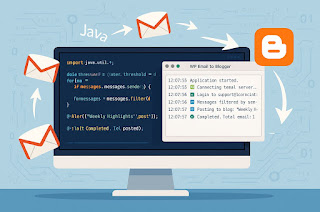


This comment has been removed by the author.
ReplyDelete
ReplyDelete#CloudGen is a proud Platinum Sponsor for #DigitalBusinessDays 2016 - Join us on 3-4 Oct,16 at The W NewYork
https://www.linkedin.com/groups/2090488/2090488-6173917281454678018
Nice Blog Thanks for Sharing.
ReplyDeletelist of email ids of companies
hr contacts database
business directory
B2B Data