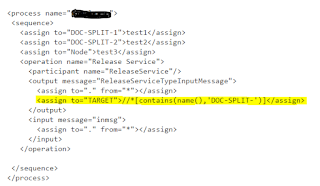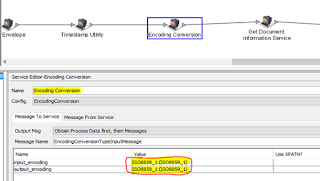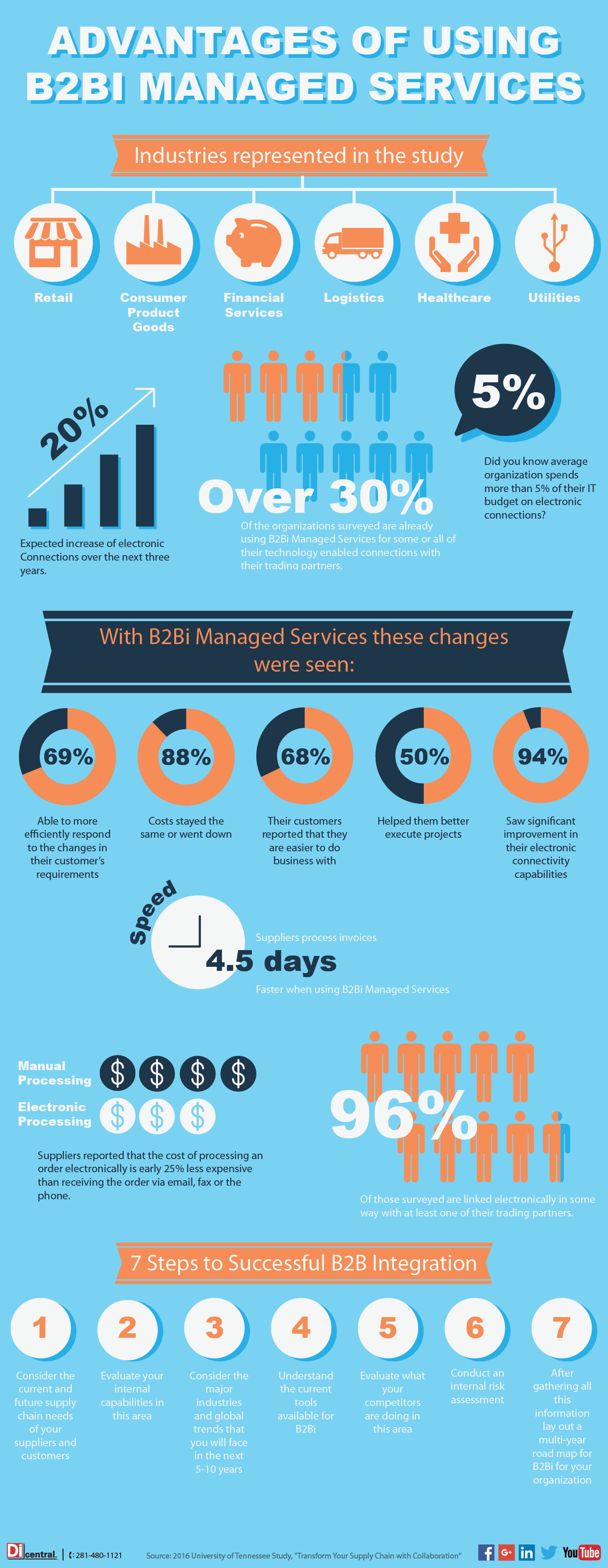Friday, April 28, 2017
delete from Process Data using a Release Service
The following BPML code will release or delete a tag and its contents from Process Data:
Note that you can also use an XPath as the value of the TARGET node to delete more than one node from process data at a time:
using Encoding Service in Sterling Integrator Business Process
Encoding Conversion (From ISO8859_1 / ISO-8859_1 / ISO_8859_1 to UTF8 and vice versa)
There is one service called “Encoding Conversion” in business process (GPM) to convert any encoding format from one to another without affecting the data. To implement this functionality, need to use this service with another service called “Get Document Information Service”. Both services need to be used to get required output of the encoding format as below. In encoding conversion service, we need to provide input encoding format type and output encoding format type to convert. In Get Document Information Service, we need not to give/configure anything. For Inbound : Need to be add these services before translation service and after translation service also. I have added above services to the inbound 850 business process as below
Before translation service
After translation Service
There is one service called “Encoding Conversion” in business process (GPM) to convert any encoding format from one to another without affecting the data. To implement this functionality, need to use this service with another service called “Get Document Information Service”. Both services need to be used to get required output of the encoding format as below. In encoding conversion service, we need to provide input encoding format type and output encoding format type to convert. In Get Document Information Service, we need not to give/configure anything. For Inbound : Need to be add these services before translation service and after translation service also. I have added above services to the inbound 850 business process as below
Before translation service
After translation Service
Tuesday, April 4, 2017
Subscribe to:
Comments (Atom)
Java Blogger API, Gmail Java Automation, Auto Post Emails to Blog, Blogger Java API, Gmail to Blogger Java, Blogger API Tutorial, Java Swing Email App, Email Automation Java, Jakarta Mail Java Example, Java Gmail Automation
Dears Good Day Recently, I have been working on a personal project, and I would like to share the implementation details regarding...
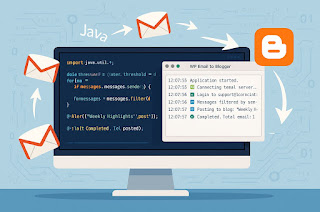
-
Inbound Flow: 1) The inbound, EDI data needs to be collected. 2) The collected data should be De-enveloped (removing the headers) to get t...
-
Sterling Integrator Administaration Related Interview Questions : ...
-
Encoding Conversion (From ISO8859_1 / ISO-8859_1 / ISO_8859_1 to UTF8 and vice versa) There is one service called “Encoding Conversion” in...