Founded in 1998, RosettaNet is an independent, self-funded, non-profit consortium dedicated to the development of XML-based standard electronic commerce interfaces to align the processes between supply chain partners on a global basis
ELEMENTS OF ROSETTANET
Partner Interface Processes (PIPs)
A messaging system
Partner Interface Processes
· The sequence of steps required to execute an atomic business process between two supply chain partners
· Contain nonproprietary business processes
· Stand as discrete units of work that can be attached and built into other PIPs to achieve a larger business outcome
· Clusters and Segments
PIPs are designed to fit into seven Clusters, representing the core business processes or backbone of the trading network. Each Cluster is broken down into Segments -- cross-enterprise processes involving more than one type of trading partner. Within each Segment are individual PIPs
PIPs are designed to fit into seven Clusters, representing the core business processes or backbone of the trading network. Each Cluster is broken down into Segments -- cross-enterprise processes involving more than one type of trading partner. Within each Segment are individual PIPs
Few Important Points to NOTE
· More than 100 PIPs grouped into clusters and then to segments
· For example, Cluster 3 is Order Management and Segment 3A in this cluster is about Quote and Order Entry
· As an example of the PIPs in this segment PIP3A4: Manage Purchase Order
PIP 3A4: Manage Purchase Order
· Buyer creates a Purchase Order and sends it to the Seller
· Seller receives the Purchase Order and returns a Purchase Order Acceptance
· The Buyer determines success or failure based on message content
Example: PIP3A4 – Request Purchase Order
§ Cluster 3: Order Management
§ Segment 3A: Quote & Order Entry
§ 4th PIP
Doing Business through RosettaNet
· In order to do electronic business within the RosettaNet framework, there are a number of steps the partners have to go through
· First, the supply chain partners come together and analyze their common inter-company business scenarios (i.e., public processes), that is, how they interact to do business with each other, which documents they exchange and in what sequence
· Then they re-engineer these processes to define the electronic processes to be implemented within the scope of the RosettaNet Framework
· An electronic business process includes both the interactions between partner companies, and the private processes within the company
· RosettaNet provides guidelines only for PIPs which are the public part of the inter-company processes
Necessary to differentiate
· Public Business Processes: The process among the trading partners
· RosettaNet defines and fixes Public Business Processes in terms of PIPs
· Private Business Processes: The business processes internal to the company
Public Business Process
An Example
· Consider, for example, a scenario where a buyer requests the price and availability of some products from a seller (PIP3A2)
· After receiving the response, the buyer initiates a Purchase Order Request (PIP3A4)
· The seller, on the other hand, after acknowledging the Purchase Order Request, sends an invoice notification (PIP3C3) to the buyer
· The seller sends a transportation request (PIP3B1) to the shipper (There is a third party in this scenario, which is a shipper)
· The shipper, after shipment of the goods, sends the status of the shipment (PIP3B3)
· When buyer receives the shipment, it sends a shipment receipt notification (PIP4B2) to the seller.
· Finally, the seller prepares a billing statement and notifies the buyer (PIP3C5)
RosettaNet Messaging Structure
· Execution of PIPs involves exchanging messages between the parties, and RosettaNet provides a Business Message structure for this purpose
· RosettaNet business messages (also termed as action or service messages) consist of a message header and a message body
· Both the header and the body are complete, valid XML documents
· The header and the body are encoded within a multipart/Related MIME message
RosettaNet Messaging
· The message content is specified in individual PIPs
· Each PIP has one or more "actions" that are described by means of an individual DTD or schema
· RosettaNet Implementation Framework (RNIF) specifies and provides for a consistent mechanism to digitally sign and/or encrypt all RosettaNet messages (as needed), independent of the transfer protocol, PIP and the specific business document being exchanged
· It also specifies a reliable messaging mechanism based on "Acknowledgements"
RosettaNet Transport
· The PIP business message is encapsulated into a RosettaNet protocol message termed as "RosettaNet Object”
· The RosettaNet Object is composed of
· a version and content length header,
· content comprising a business action message, and
· a digital signature length followed by a digital signature trailer
· "RosettaNet Object” is encapsulated into a message of HTTP protocol and send as a as a direct HTTP message
The RosettaNet Business Message
TREE STRUCTURE FROM MESSAGE GUIDELINE
1 Preamble
2 |-- standardName.GlobalAdministeringAuthorityCode
3 |-- standardVersion.VersionIdentifier
1 Delivery Header
2 |à isSecureTransportRequired.AffirmationIndicator
3 |à messageDateTime.DateTimeStamp
4 |à messageReceiverIdentification.PartnerIdentification
5 | |à domain.FreeFormText
6 | |à GlobalBusinessIdentifier
7 | |à locationID.Value
8 |à messageSenderIdentification.PartnerIdentification
9 | |à domain.FreeFormText
1 | |à GlobalBusinessIdentifier
1 | |à locationID.Value
1 |à messageTrackingID.InstanceIdentifier
1 ServiceHeader
2 |à ProcessControl
3 | |à ActivityControl
4 | | |à BusinessActivityIdentifier
5 | | |à MessageControl
6 | | | |à fromRole.GlobalPartnerRoleClassificationCode
7 | | | |à fromService.GlobalBusinessServiceCode
8 | | | |à inReplyTo.ActionControl
9 | | | | |à ActionIdentity
10 | | | | | |à GlobalBusinessActionCode
11 | | | | | |à messageStandard.FreeFormText
12 | | | | | |à standardVersion.VersionIdentifier
13 | | | | |à messageTrackingID.InstanceIdentifier
14 | | | |à Manifest
15 | | | | |à Attachment
16 | | | | | |à description.FreeFormText
17 | | | | | |à GlobalMimeTypeQualifierCode
18 | | | | | |à UniversalResourceIdentifier
19 | | | | |à numberOfAttachments.CountableAmount
20 | | | | |à ServiceContentControl
21 | | | | | |à Choice
22 | | | | | | |à ActionIdentity
23 | | | | | | | |à GlobalBusinessActionCode
24 | | | | | | | |à messageStandard.FreeFormText
25 | | | | | | | |à standardVersion.VersionIdentifier
26 | | | | | | |à SignalIdentity
27 | | | | | | | |à GlobalBusinessSignalCode
28 | | | | | | | |à VersionIdentifier
29 | | | |à toRole.GlobalPartnerRoleClassificationCode
30 | | | |à toService.GlobalBusinessServiceCode
31 | |à GlobalUsageCode
32 | |à partnerDefinedPIPPayloadBindingId.Proprietary ReferenceIdentifier
33 | |à pipCode.GlobalProcessIndicatorCode
34 | |à pipInstanceId.InstanceIdentifier
35 | |à pipVersion.VersionIdentifier
36 | |à QualityOfServiceSpecification
37 | | |à QualityOfServiceElement
38 | | | |à QualityOfServiceClassificationCode
39 | | | |à Value
40 | |à Choice
41 | |à KnownInitiatingPartner
42 | | | |à PartnerIdentification
43 | | | | |à domain.FreeFormText
44 | | | | |à GlobalBusinessIdentifier
45 | | | | |à locationID.Value
46 | |à UnknownInitiatingPartner
47 | | | |à PartnerIdentification
48 | | | | |à domain.FreeFormText
49 | | | | |à GlobalBusinessIdentifier
50 | | | | |à locationID.Value
51 | | | |à UniformResourceLocator
Payload Components
The payload part of the RosettaNet Business Message comprises the Service Content
(which is either an action message or a signal message) and zero or more OPTIONAL
attachments.
The payload is the actual business content that the Service Header describes or
identifies. The Service Header format is fixed and independent of payload. The
Service Content part of the payload (i.e., the action message or signal message)
changes based on the specific business content being exchanged, which depends on
the PIP type and instance. The attachments are also dynamic per instance of the
business message as should be expected
· Service Content
· Handling Attachments
· Referring to Attachments from within Service Content
· Shipping Non-RosettaNet Service Content in the Payload
GIS & RosettaNet
To configure trading partner information to implement RosettaNet, you must:
1. Create a trading profile for your organization and each of your trading partners. The trading profile enables you to define how you want to:
Build and parse RosettaNet message data.
Define message security and transport protocols.
2. Depending on contractual requirements agreed upon by you and your trading partner, you then create the following types of contracts:
For each RosettaNet Partner Interface Processes™ (PIP) you plan to exchange. For example, if the company is initiating and responding to PIP 3A4, you must create a contract to initiate PIP 3A4 and one to respond to PIP 3A4.
When setting up trading profiles in, you must perform the following tasks:
1. Create an identity record for your organization, indicating your organization as the base identity.
2. Create an identity record for each of your trading partners.
3. Create the following records in order to complete the trading profiles for your organization and each of your trading partners:
Transport, Document exchange, Delivery channel, Packaging, Profile
To create a contract:
1. From the Administration menu, select Trading Partner > Contracts.



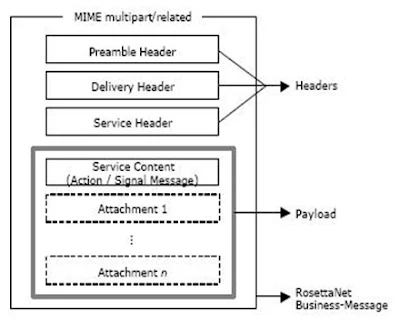

.png)
I'm Абрам Александр a businessman who was able to revive his dying lumbering business through the help of a God sent lender known as Benjamin Lee the Loan Consultant. Am resident at Yekaterinburg Екатеринбург. Well are you trying to start a business, settle your debt, expand your existing one, need money to purchase supplies. Have you been having problem trying to secure a Good Credit Facility, I want you to know that Mr Benjamin will see you through. Is the right place for you to resolve all your financial problem because am a living testimony and i can't just keep this to myself when others are looking for a way to be financially lifted.. I want you all to contact this God sent lender using the details as stated in other to be a partaker of this great opportunity Email: 247officedept@gmail.com Or WhatsApp/Text +1-989-394-3740.
ReplyDelete