Most of the times we get the below exception while opening Graphical Process modeler because the IP address in the below URL is not correct. Sterling Integrator host address and GPM host address different then we need to fix the host name and make it common.
com.sun.deploy.net.FailedDownloadException: Unable to load resource:http://***.***.***.***:24000/gbm/pmodeler/ProcessModeler.jnlp
at com.sun.deploy.net.DownloadEngine.actionDownload(Unknown Source)
at com.sun.deploy.net.DownloadEngine.getCacheEntry(Unknown Source)
at com.sun.deploy.net.DownloadEngine.getCacheEntry(Unknown Source)
at com.sun.deploy.net.DownloadEngine.getResourceCacheEntry(Unknown Source)
at com.sun.deploy.net.DownloadEngine.getResourceCacheEntry(Unknown Source)
at com.sun.deploy.net.DownloadEngine.getResource(Unknown Source)
at com.sun.deploy.net.DownloadEngine.getResource(Unknown Source)
at com.sun.javaws.Launcher.updateFinalLaunchDesc(Unknown Source)
at com.sun.javaws.Launcher.prepareToLaunch(Unknown Source)
at com.sun.javaws.Launcher.prepareToLaunch(Unknown Source)
at com.sun.javaws.Launcher.launch(Unknown Source)
at com.sun.javaws.Main.launchApp(Unknown Source)
at com.sun.javaws.Main.continueInSecureThread(Unknown Source)
at com.sun.javaws.Main$1.run(Unknown Source)
at java.lang.Thread.run(Unknown Source)
How to Fix:
1. Stop Sterling Integrator.
2. <SI_Install>/bin folder and execute the below commnad.
3. <SI_Install>/bin> patchJNLP.cmd <put your hostname here>
4. Start the Sterling Integrator and go to Business Process Manager and Run Graphical Process Modeler. (Don't use old jnlp file and download fresh copy)
com.sun.deploy.net.FailedDownloadException: Unable to load resource:http://***.***.***.***:24000/gbm/pmodeler/ProcessModeler.jnlp
at com.sun.deploy.net.DownloadEngine.actionDownload(Unknown Source)
at com.sun.deploy.net.DownloadEngine.getCacheEntry(Unknown Source)
at com.sun.deploy.net.DownloadEngine.getCacheEntry(Unknown Source)
at com.sun.deploy.net.DownloadEngine.getResourceCacheEntry(Unknown Source)
at com.sun.deploy.net.DownloadEngine.getResourceCacheEntry(Unknown Source)
at com.sun.deploy.net.DownloadEngine.getResource(Unknown Source)
at com.sun.deploy.net.DownloadEngine.getResource(Unknown Source)
at com.sun.javaws.Launcher.updateFinalLaunchDesc(Unknown Source)
at com.sun.javaws.Launcher.prepareToLaunch(Unknown Source)
at com.sun.javaws.Launcher.prepareToLaunch(Unknown Source)
at com.sun.javaws.Launcher.launch(Unknown Source)
at com.sun.javaws.Main.launchApp(Unknown Source)
at com.sun.javaws.Main.continueInSecureThread(Unknown Source)
at com.sun.javaws.Main$1.run(Unknown Source)
at java.lang.Thread.run(Unknown Source)
How to Fix:
1. Stop Sterling Integrator.
2. <SI_Install>/bin folder and execute the below commnad.
3. <SI_Install>/bin> patchJNLP.cmd <put your hostname here>
4. Start the Sterling Integrator and go to Business Process Manager and Run Graphical Process Modeler. (Don't use old jnlp file and download fresh copy)

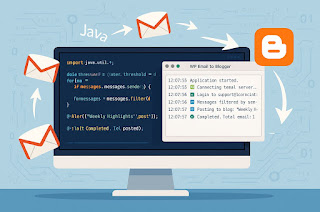


Did you know? The online opportunity for B2B sellers dwarfs that of B2C. Yes, you read that right. Realise the full potential of your business by seeking out B2B web solutions. Track your business relationships, produce higher conversion rates, reach out to new customers and a lot more. What are you waiting for? Get one for your business now! Visit our website B2b web development to know more about our services and exceptional offers.
ReplyDelete